
Using Objects
Creating and Storing Objects
Each class should have its own java file
Name the class; Example: public class Rectangle
State the instance variables
Examples: private int width; private int height;
Private is used to prevent access outside of that class or file
This declares the variables, but does not initiate them, it will be done when the object is created
Constructors
Constructors allow the creation of a new object
Example: public Rectangle(int rectWidth, int rectHeight)
public Rectangle: example of constructor name, must match class name
(int rectWidth, int rectHeight): Formal Parameter list, lists the type of variables that can be passed into that constructor and their variable names, should not be variable names
Creating Objects
Rectangle rect1 = new Rectangle(14, 16);
Rectangle: class type example
rect1: object name example
new: new operator (instantiates — the process of creating an instance of an object — a new class object)
Rectangle(14,16): call to the constructor (constructor name + actual parameters)
Method Overloading
Multiple constructors can be made in a class if only one of the parameters needs to be filled
Having multiple constructors with the same name but different formal parameters is called method overloading
The compiler knows which constructor to use based on the list of parameters that are passed
A constructor con be written with no formal parameters and instead has predetermined values
Useful when wanting to create a lot of the same type of object
Example: Rectangle rect# = new Rectangle();
Objects in Memory
Variables with values stores a location or reference to where the actual object date is located, in memory
Null: when the variable is not pointing to any object or does not allocate or memory
When using someone else’s class, we are a client of that class
Procedural abstraction: not knowing how a method or thing was written but still using it effectively in programs as long as you know what it does
Calling a Void Method
We can control an object’s behaviors and actions by defining methods
Methods: procedures that allow us to control and define the behavior of an object
Writing Method Declarations
Public void printArea() —> the signature, provides info about how it will function
Public: access specifier, determines who has access to use the method when writing classes and objects
Void: return type, indicates what type of value is being returned from the method, indicates that the method doesn’t return anything for this type
printArea(): method name, named like variables, must be concise
Writing Methods
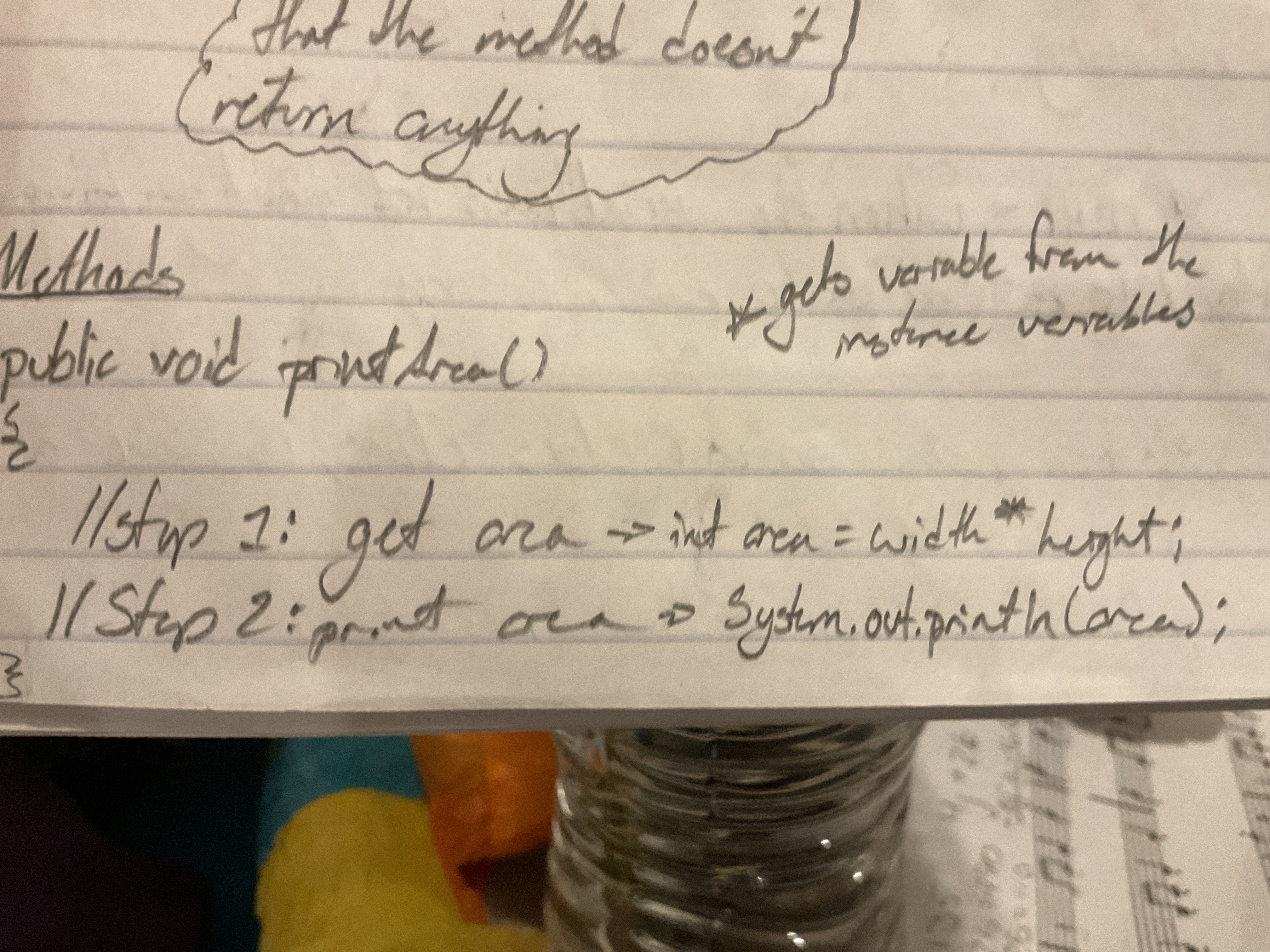
Calling methods
To use a method, we must call it using objectName.method();
Example: Rectangle rect1 = new Rectangle(3,7);
rect1.printArea(); —> 21Calling Void Methods with Parameters
How can you change an object without making a completely new one? —> Make a method with parameters
Example:
public void setWidth(int rectWidth)
{
width = rectWidth;}
rect1.setWidth(10);
Method can also be overloaded
Calling a Non-void Method
Return types: determines the type that will be returned from a method
We can return a value from a method by using the keyword return
Allows us to return a variable or value back to the existing program so it can be used further along
Non-void methods can be stored in another variable or used in an expression
The return type must match the data type that is being returned from the method
String Objects
If a data type starts with a capital letter, it is a reference type
Strings are Objects
We can write —> String name = “Karen”; or String name = new String(“Karen”);
Strings also have methods, i.e. name.replace(“a”, “p”) —> returns a new string with all instance of “a” replaced with “p”
Immutability
String methods do not alter, they create new string
Strings are immutable: they can’t be changed once created
Only way to change string is to re-assign it
String Concatenation
Concatenation: the process of adding 2 string values together
String can be concatenated with another to create a new one
fullName = firstName + lasName
fullName = “KarelThe Dog”
Escape Sequences
We can include “” in a program by writing \”
String dialogue = “And he said, \” Thank you!\” ”;
The following needs to be in string to work
\” is an escape sequence
\\ : Includes a backslash in the string
\n: adds a line break
\t: adds a tab space
Wrapper Classes
Wrapper classes: converts primitive types to object types in order for methods to work with them
Integer = int
Double = double
Boolean = boolean
Character = char
Example: Integer y = new Integer(17);
Converted primitive types must be changed back in order for it to be printed
Auto boxing: primitive type → wrapper class (Integer X = 4;)
Unboxing: wrapper class → primitive type (int x2 = X;)
Using the Math Class
Static methods = methods that can be called without creating an object of that class, referenced by the class name
Includes static in method declaration
Math.abs(X) = returns absolute value
Math.pow(2, 3) = 2^3
Math.sqrt(X) = takes the square root of a number
Math.random() = random number in 0.0-1.0
int rand = (int)(Math.random()*10); → makes 0.0-1.0 to 0-9
int randInt = (int)(Math.random()*(integer+1); → 0 - X.99
Using Objects
Creating and Storing Objects
Each class should have its own java file
Name the class; Example: public class Rectangle
State the instance variables
Examples: private int width; private int height;
Private is used to prevent access outside of that class or file
This declares the variables, but does not initiate them, it will be done when the object is created
Constructors
Constructors allow the creation of a new object
Example: public Rectangle(int rectWidth, int rectHeight)
public Rectangle: example of constructor name, must match class name
(int rectWidth, int rectHeight): Formal Parameter list, lists the type of variables that can be passed into that constructor and their variable names, should not be variable names
Creating Objects
Rectangle rect1 = new Rectangle(14, 16);
Rectangle: class type example
rect1: object name example
new: new operator (instantiates — the process of creating an instance of an object — a new class object)
Rectangle(14,16): call to the constructor (constructor name + actual parameters)
Method Overloading
Multiple constructors can be made in a class if only one of the parameters needs to be filled
Having multiple constructors with the same name but different formal parameters is called method overloading
The compiler knows which constructor to use based on the list of parameters that are passed
A constructor con be written with no formal parameters and instead has predetermined values
Useful when wanting to create a lot of the same type of object
Example: Rectangle rect# = new Rectangle();
Objects in Memory
Variables with values stores a location or reference to where the actual object date is located, in memory
Null: when the variable is not pointing to any object or does not allocate or memory
When using someone else’s class, we are a client of that class
Procedural abstraction: not knowing how a method or thing was written but still using it effectively in programs as long as you know what it does
Calling a Void Method
We can control an object’s behaviors and actions by defining methods
Methods: procedures that allow us to control and define the behavior of an object
Writing Method Declarations
Public void printArea() —> the signature, provides info about how it will function
Public: access specifier, determines who has access to use the method when writing classes and objects
Void: return type, indicates what type of value is being returned from the method, indicates that the method doesn’t return anything for this type
printArea(): method name, named like variables, must be concise
Writing Methods
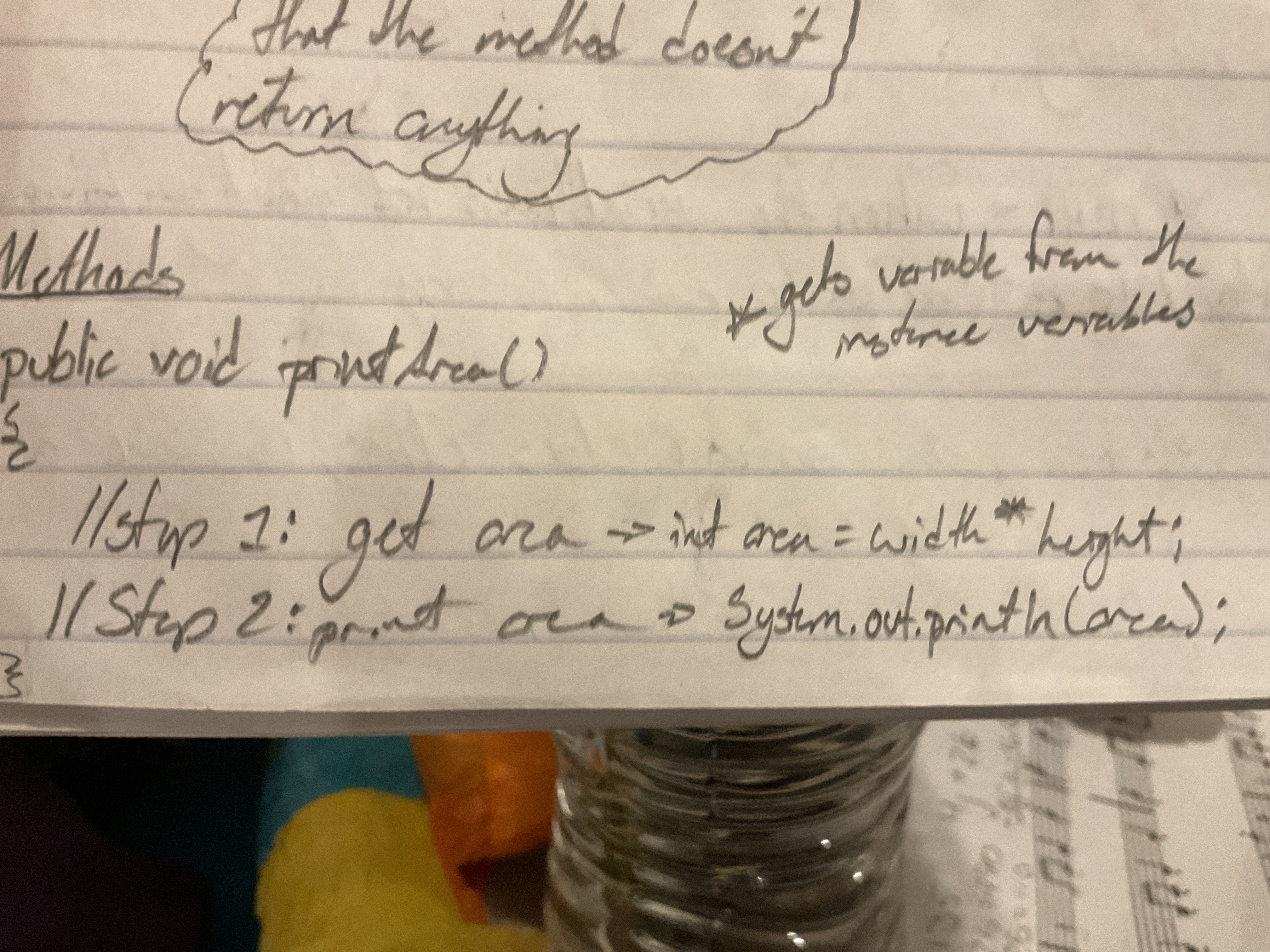
Calling methods
To use a method, we must call it using objectName.method();
Example: Rectangle rect1 = new Rectangle(3,7);
rect1.printArea(); —> 21Calling Void Methods with Parameters
How can you change an object without making a completely new one? —> Make a method with parameters
Example:
public void setWidth(int rectWidth)
{
width = rectWidth;}
rect1.setWidth(10);
Method can also be overloaded
Calling a Non-void Method
Return types: determines the type that will be returned from a method
We can return a value from a method by using the keyword return
Allows us to return a variable or value back to the existing program so it can be used further along
Non-void methods can be stored in another variable or used in an expression
The return type must match the data type that is being returned from the method
String Objects
If a data type starts with a capital letter, it is a reference type
Strings are Objects
We can write —> String name = “Karen”; or String name = new String(“Karen”);
Strings also have methods, i.e. name.replace(“a”, “p”) —> returns a new string with all instance of “a” replaced with “p”
Immutability
String methods do not alter, they create new string
Strings are immutable: they can’t be changed once created
Only way to change string is to re-assign it
String Concatenation
Concatenation: the process of adding 2 string values together
String can be concatenated with another to create a new one
fullName = firstName + lasName
fullName = “KarelThe Dog”
Escape Sequences
We can include “” in a program by writing \”
String dialogue = “And he said, \” Thank you!\” ”;
The following needs to be in string to work
\” is an escape sequence
\\ : Includes a backslash in the string
\n: adds a line break
\t: adds a tab space
Wrapper Classes
Wrapper classes: converts primitive types to object types in order for methods to work with them
Integer = int
Double = double
Boolean = boolean
Character = char
Example: Integer y = new Integer(17);
Converted primitive types must be changed back in order for it to be printed
Auto boxing: primitive type → wrapper class (Integer X = 4;)
Unboxing: wrapper class → primitive type (int x2 = X;)
Using the Math Class
Static methods = methods that can be called without creating an object of that class, referenced by the class name
Includes static in method declaration
Math.abs(X) = returns absolute value
Math.pow(2, 3) = 2^3
Math.sqrt(X) = takes the square root of a number
Math.random() = random number in 0.0-1.0
int rand = (int)(Math.random()*10); → makes 0.0-1.0 to 0-9
int randInt = (int)(Math.random()*(integer+1); → 0 - X.99
 Knowt
Knowt