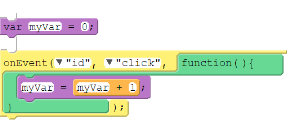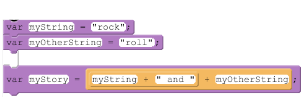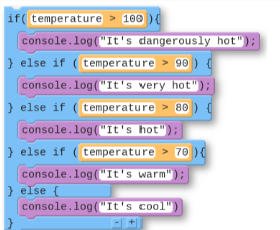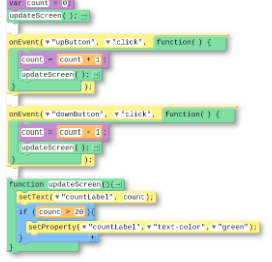Unit 4: Variables, Conditionals, and Functions
Numbers
Made of the digits 0…9
No quotes
Strings
Made of any characters
Inside double quotes
Operators
Fancy name for +-*/
Expression
Combination of operators and values
Evaluates to a single value
Variables
Can hold at most 1 value
Name uses no quotes, includes no spaces, and must start with a letter
A reference to a value or expression that can be used repeatedly throughout a program
var
Creates a new variable
Numbers and strings are 2 different types of values
Expressions evaluate to a single new value
When variables are in the expression just make a copy, don’t change the actual variable
Variables are “assigned” a new value
Evaluate first, then assign
Old values are deleted forever
Assignment just moves information around. It does not “connect” variables
In Javascript, the assignment operator is written as “=”
Assignment Operator
Allows a program to change the value represented by a variable
Counter Pattern with Event
Variable with String Concatenation
Debugging: the process of finding and fixing problems in code
Describe the problem
What do you expect it to do?
What does it actually do?
Does it always happen?
Hunt for bugs
Are there warnings or errors?
What did you change most recently?
Explain you code to someone else
Look for code related to the problem
Try solutions
Make a small change
Document as you go
What have you learned?
What strategies did you use?
What questions do you have?
Slow down code with the speed slider
Use console.log to get output
Use Watchers to see your variables change values
Syntax Error
Your code doesn’t follow the rules of the programming language
Writing a variable name in quotes
Using a variable that doesn’t exist
Check warnings and errors
Logic Error
Your code follows the rules of the programming language but doesn’t do what you intend
Writing if-else-if statements in the wrong order
Updating the property of the wrong element
Test your code
Create Variables Once, At the Top, Outside Functions or onEvent()
Use var only once. You don’t need to create variables twice, and this can cause errors
Create your variables at the top of your program. This keeps you code organized and easier to read for you and others
Create your variables outside any function or onEvent() blocks
Global vs. Local Variables
There’s 2 types of variables, global and local, and so far we’ve only used global variables
Global
Permanent. Can be used anywhere in your code
var used outside an onEvent()
Local
Temporary. Can be used only in the part of the code where it was created, like inside an onEvent(). Deleted once the onEvent() is done running
var used inside an onEvent()
Make sure that you’re not using var inside of an onEvent() or function
Boolean value
A data type that is either true or false
Boolean Expression
Evaluates to either true or false
Comparison operators
Indicate a Boolean expression
< less than
greater than
== equal to
<= less than or equal to
= greater than or equal to
!= not equal to
Logical operators
Boolean values are a type of information, so they can be evaluated in a Boolean expression using logical operators
Both sides of the logical operator are reduced to a single Boolean value
&& and
Both must be true for the Boolean expression to evaluate as true
|| or
Either may be true for the Boolean expression to evaluate as true
!= not
Opposite of the Boolean value
Not true: flase
Not false: true
If something is true and (&&) false, it evaluates to false
Single values are compared and result in a Boolean value (true or false)
A truth table is is used to evaluate the reduced Boolean expression to a single Boolean value
A decision is made with the single Boolean value
A flowchart illustrates the steps of making a decision with a Boolean expression
“when”
Means there is an onEvent to respond to user input. The app does something “when” the user clicks
“if”
Means there is a conditional statement that decides what pieces of code to run. The app does something “if” a boolean expression evaluates to true
MOD
The remainder that is left after a number is divided by another number
A common usage is to determine if a number is even or odd. If you divide any number by 2 and there is no remainder, the number is even
You can use MOD to determine if a number is divisible by another number
Checking Multiple Conditions with If-Else-If
The updateScreen() Pattern
Function
A named group of programming instructions. Also referred to as a “procedure”
Function call
A command that executes the code within a function
Unit 4: Variables, Conditionals, and Functions
Numbers
Made of the digits 0…9
No quotes
Strings
Made of any characters
Inside double quotes
Operators
Fancy name for +-*/
Expression
Combination of operators and values
Evaluates to a single value
Variables
Can hold at most 1 value
Name uses no quotes, includes no spaces, and must start with a letter
A reference to a value or expression that can be used repeatedly throughout a program
var
Creates a new variable
Numbers and strings are 2 different types of values
Expressions evaluate to a single new value
When variables are in the expression just make a copy, don’t change the actual variable
Variables are “assigned” a new value
Evaluate first, then assign
Old values are deleted forever
Assignment just moves information around. It does not “connect” variables
In Javascript, the assignment operator is written as “=”
Assignment Operator
Allows a program to change the value represented by a variable
Counter Pattern with Event
Variable with String Concatenation
Debugging: the process of finding and fixing problems in code
Describe the problem
What do you expect it to do?
What does it actually do?
Does it always happen?
Hunt for bugs
Are there warnings or errors?
What did you change most recently?
Explain you code to someone else
Look for code related to the problem
Try solutions
Make a small change
Document as you go
What have you learned?
What strategies did you use?
What questions do you have?
Slow down code with the speed slider
Use console.log to get output
Use Watchers to see your variables change values
Syntax Error
Your code doesn’t follow the rules of the programming language
Writing a variable name in quotes
Using a variable that doesn’t exist
Check warnings and errors
Logic Error
Your code follows the rules of the programming language but doesn’t do what you intend
Writing if-else-if statements in the wrong order
Updating the property of the wrong element
Test your code
Create Variables Once, At the Top, Outside Functions or onEvent()
Use var only once. You don’t need to create variables twice, and this can cause errors
Create your variables at the top of your program. This keeps you code organized and easier to read for you and others
Create your variables outside any function or onEvent() blocks
Global vs. Local Variables
There’s 2 types of variables, global and local, and so far we’ve only used global variables
Global
Permanent. Can be used anywhere in your code
var used outside an onEvent()
Local
Temporary. Can be used only in the part of the code where it was created, like inside an onEvent(). Deleted once the onEvent() is done running
var used inside an onEvent()
Make sure that you’re not using var inside of an onEvent() or function
Boolean value
A data type that is either true or false
Boolean Expression
Evaluates to either true or false
Comparison operators
Indicate a Boolean expression
< less than
greater than
== equal to
<= less than or equal to
= greater than or equal to
!= not equal to
Logical operators
Boolean values are a type of information, so they can be evaluated in a Boolean expression using logical operators
Both sides of the logical operator are reduced to a single Boolean value
&& and
Both must be true for the Boolean expression to evaluate as true
|| or
Either may be true for the Boolean expression to evaluate as true
!= not
Opposite of the Boolean value
Not true: flase
Not false: true
If something is true and (&&) false, it evaluates to false
Single values are compared and result in a Boolean value (true or false)
A truth table is is used to evaluate the reduced Boolean expression to a single Boolean value
A decision is made with the single Boolean value
A flowchart illustrates the steps of making a decision with a Boolean expression
“when”
Means there is an onEvent to respond to user input. The app does something “when” the user clicks
“if”
Means there is a conditional statement that decides what pieces of code to run. The app does something “if” a boolean expression evaluates to true
MOD
The remainder that is left after a number is divided by another number
A common usage is to determine if a number is even or odd. If you divide any number by 2 and there is no remainder, the number is even
You can use MOD to determine if a number is divisible by another number
Checking Multiple Conditions with If-Else-If
The updateScreen() Pattern
Function
A named group of programming instructions. Also referred to as a “procedure”
Function call
A command that executes the code within a function
 Knowt
Knowt